How to uninstall greyed out
Windows 11 apps
Use PowerShell:
1. Open a powershell prompt as administrator.
2. Run the following command:Get-AppxPackage |
Select Name, PackageFullName
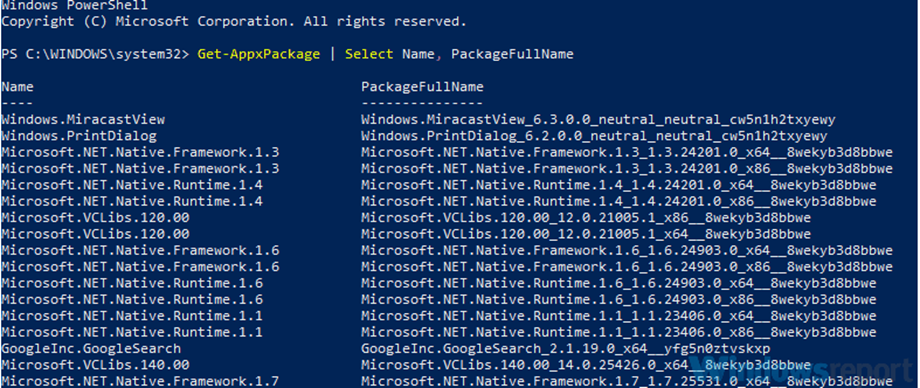
3. Find the application that you want to remove and
copy its Package name. Letís say we want to remove ZuneVideo, for
example. The Package name for this application would be:ZuneVideo_10.18102.12011.0_x64__8wekyb3d8bbwe
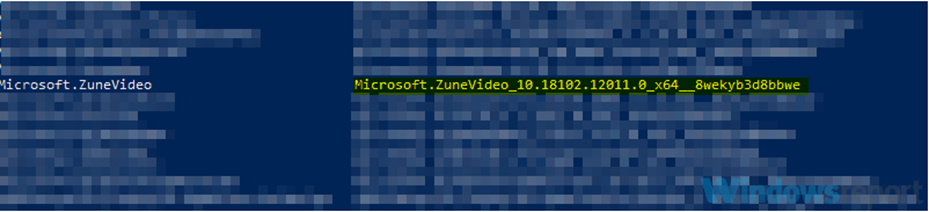
4. Enter Remove-AppxPackage <package
name> command and press Enter to run it. In our example,
the correct command would be:Remove-AppxPackage
Microsoft.ZuneVideo_10.18102.12011.0_x64__8wekyb3d8bbwe
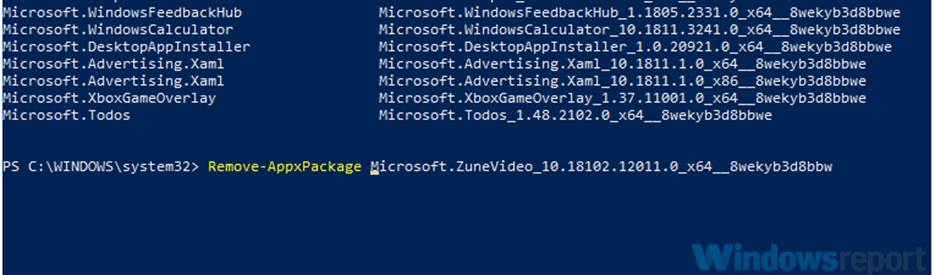
5. Be sure to replace the package name with the
package name that matches the application youíre trying to remove.
After doing that, the application should be successfully removed.
References